Independent VPN has become the second third-party team in the Sentinel Ecosystem to release a Windows version of their app!
Independent VPN is a Turkish Sentinel whitelabel that made its initial debut on Android and iOS in December.
The Windows beta can be downloaded from the Sentinel Application Testing Forum on Telegram. The latest version is linked below. The software is free to use, much like its mobile counterparts.

Independent VPN for Windows (Beta)
Available on the Sentinel Application Testing Forum.
Participants in the Windows beta are encouraged to provide feedback and bug reports in that same Telegram group, or on Independent VPN’s community Telegram group.
Background
Turkish Delight
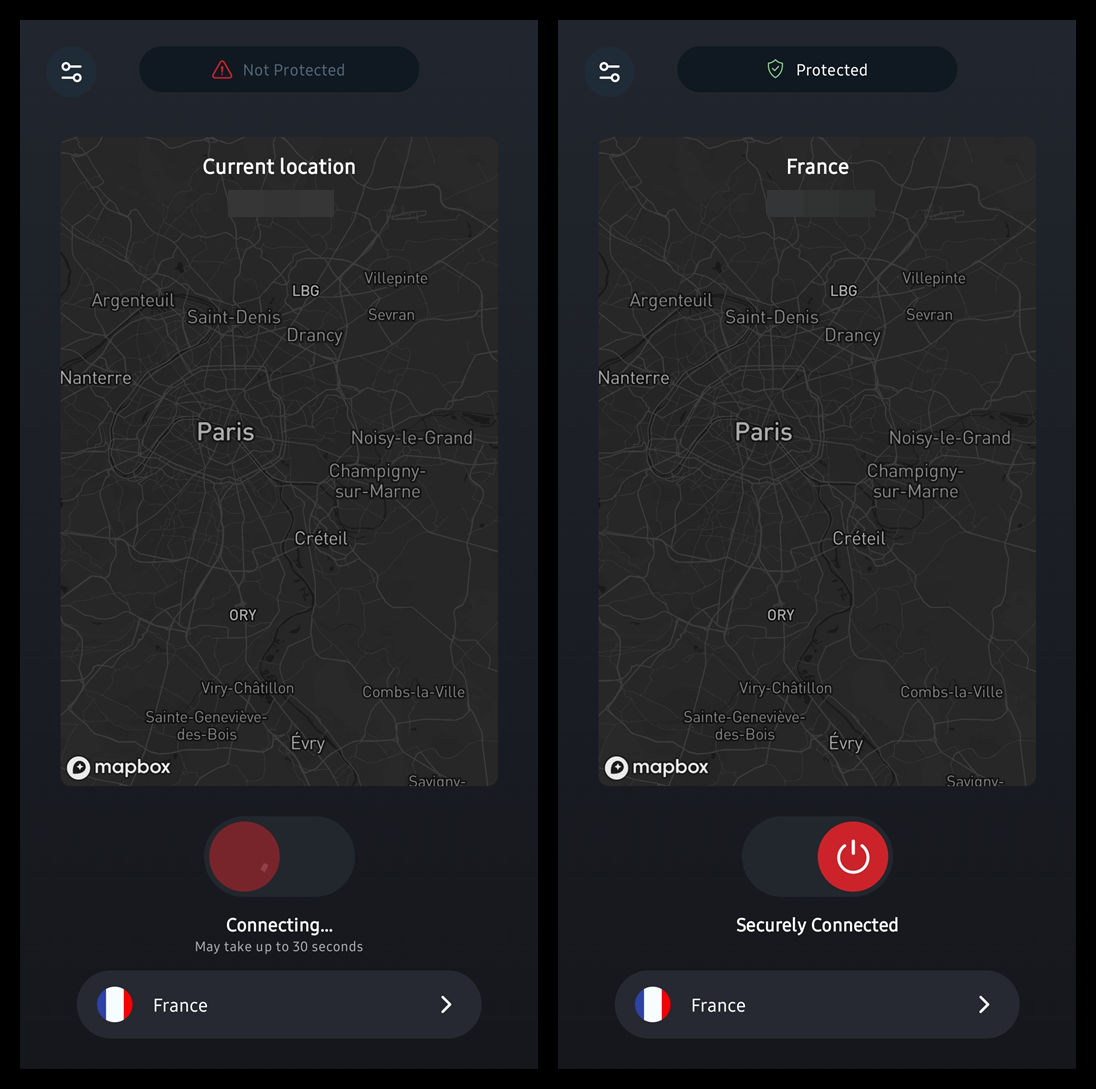
Independent VPN was founded as Bağımsız VPN last year. As the former name, (which means “independent” in Turkish) may indicate, the original focus of the Independent VPN team was the creation of a Sentinel dVPN frontend specifically for their homeland.
However, versions of the app in other languages, including English, have been available since it debuted. They would see much more use than anybody had anticipated.
Nobody in the Sentinel community, including the Independent VPN team, was expecting the resounding success that the app would find not only in Turkey; but across the Near East and the entire world. In fewer than six months of existence, the whitelabel has surpassed 100,000 downloads across all platforms and garnered high ratings on app stores.
On February 12th, the Bağımsız team announced that the app would be rebranded as "Independent VPN"—almost certainly in response to that unexpected global appeal. Later that month, they jointly announced a plan with the Sentinel team for Independent VPN’s expansion to Windows.
Sentinel on Windows
Sentinel-powered dVPN clients for Windows have long been very in-demand from the project’s community, since the first iteration of the Sentinel flagship was retired in 2021.
Decentr was the first third-party to bring Sentinel to Windows in the Summer of 2022, in the form of an embedded extension in their Web3 internet browser. In January 2023, Meile dVPN for Windows launched and became the first third-party dedicated Sentinel dVPN client on the operating system.
For more information about that beta, see this article.
Features
Independent VPN for Windows is equipped with features that have never been seen in a Sentinel-powered dVPN application before, even in its current meek pre-release state. At present, these include a kill switch and Quad9 DNS.
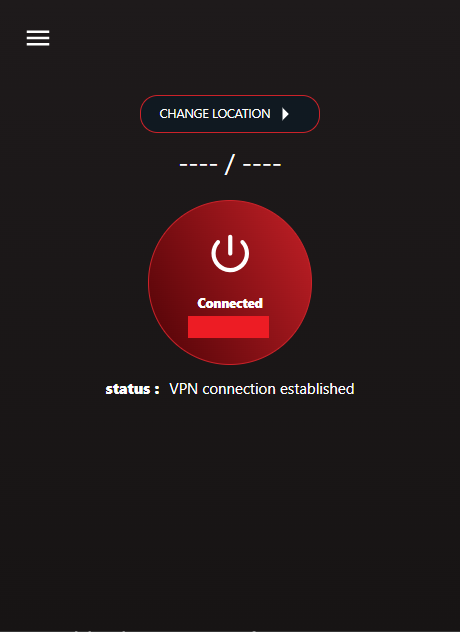
Upon installing and launching the application, all a user must to do establish a dVPN connection is click the “Tap to connect” button. The “Change Location” button can be used to switch between nodes after the connection has been initiated.
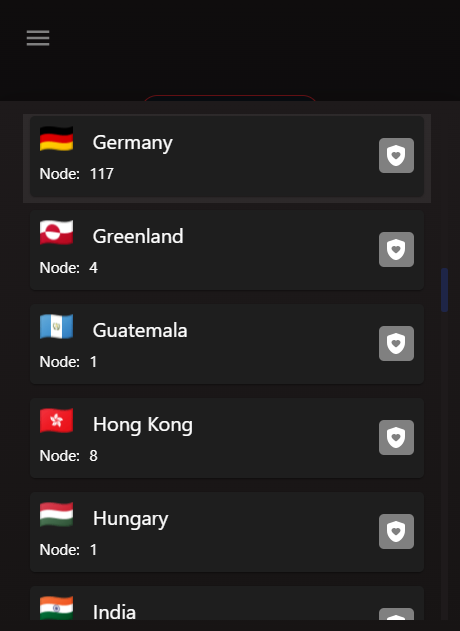
Kill Switch
A “kill switch” feature within a VPN application can completely disable the internet access of your device if the VPN connection is lost, or otherwise disrupted.
This feature is often used by people in nations with authoritarian regimes whose safety (physical, legal, or otherwise) may be endangered if they access the internet without a VPN—but is never a bad idea for privacy-conscious web users in safer countries either!
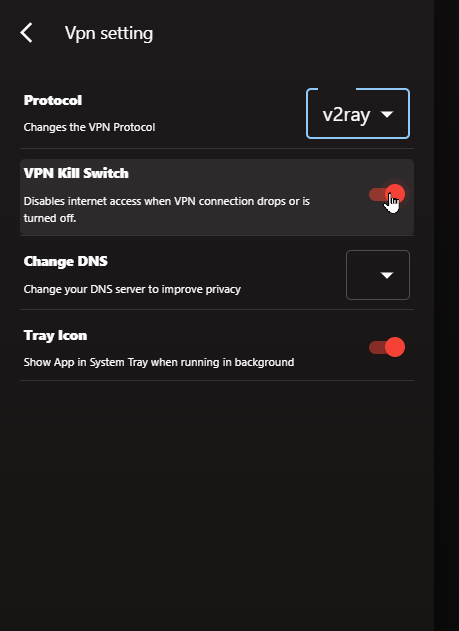
To use Independent VPN’s kill switch feature:
1.) Open the settings menu with the three-line button on the top left of your window.
2.) Under the “VPN Settings” menu, there is a simple switch button that can be toggled to activate and deactivate it.
Quad9 DNS
Quad9 is a Domain Name Service (DNS) tailored for privacy and security. They curate a list of domains known for malware and phishing attempts.

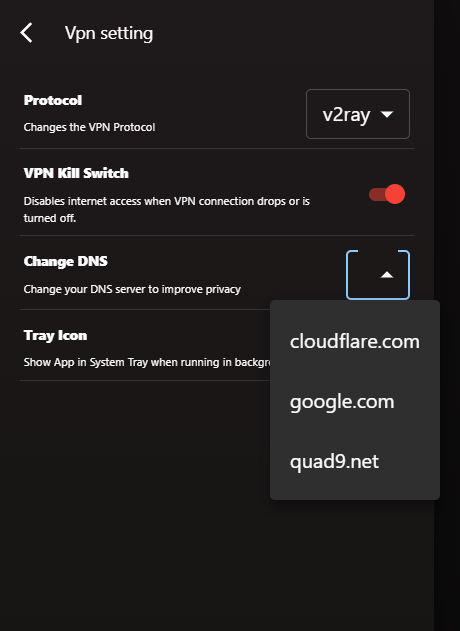
To switch Independent VPN to Quad9:
1.) Open the settings and “VPN Settings” menus using the same method described before for the kill switch.
2.) Go to the “Change DNS” dropdown menu and set it to Quad9.
DNS from Cloudflare and Google are also available. Leaving the field blank will maintain your system’s default DNS configuration.
Nodes
Independent VPN provides users with access to the same network of community-hosted Sentinel Nodes that any application in the Ecosystem does. These nodes number in the thousands, cover almost every country in the world, and provide users with secure connections using the V2Ray and Wireguard protocols.
Find Out More
To download and test the Windows beta software, use the links at the beginning of the article.
For more information about Independent VPN, visit the project's website below (Turkish language).

English-speaking users of Independent VPN can ask for support:
- In the "Independent VPN" topic in the Sentinel Application Testing Forum on Telegram.
- In the Independent VPN Telegram community.
- In the main Sentinel Telegram community.
- In the official Sentinel Discord server.
- On the official Sentinel Subreddit.
- Via email at help@bagimsizvpn.com.
The Independent VPN team will respond to correspondence written in any language.
Join Our Journey
At dVPN.news, every member of the Sentinel community is a contributor. Whether you're writing articles, sharing tutorials, or participating in discussions, your involvement is what drives our collective growth, and best of all it's rewarded! Together, so if you to contribute to the growth of the Sentinel Network, you are in the right place!
Connect with Us
Stay in touch and be part of our growing community:
- Follow Sentinel on X (Twitter)
- Follow the Growth DAO on X (Twitter)
- Join the Growth DAO community Telegram Group.
- Join the official Sentinel Subreddit, r/dVPN.



