New Update to dVPN Node Manager Script
This tool is a direct response to the technical challenges that individuals wishing to participate in the Sentinel Network might encounter, without the need for advanced computing skills.
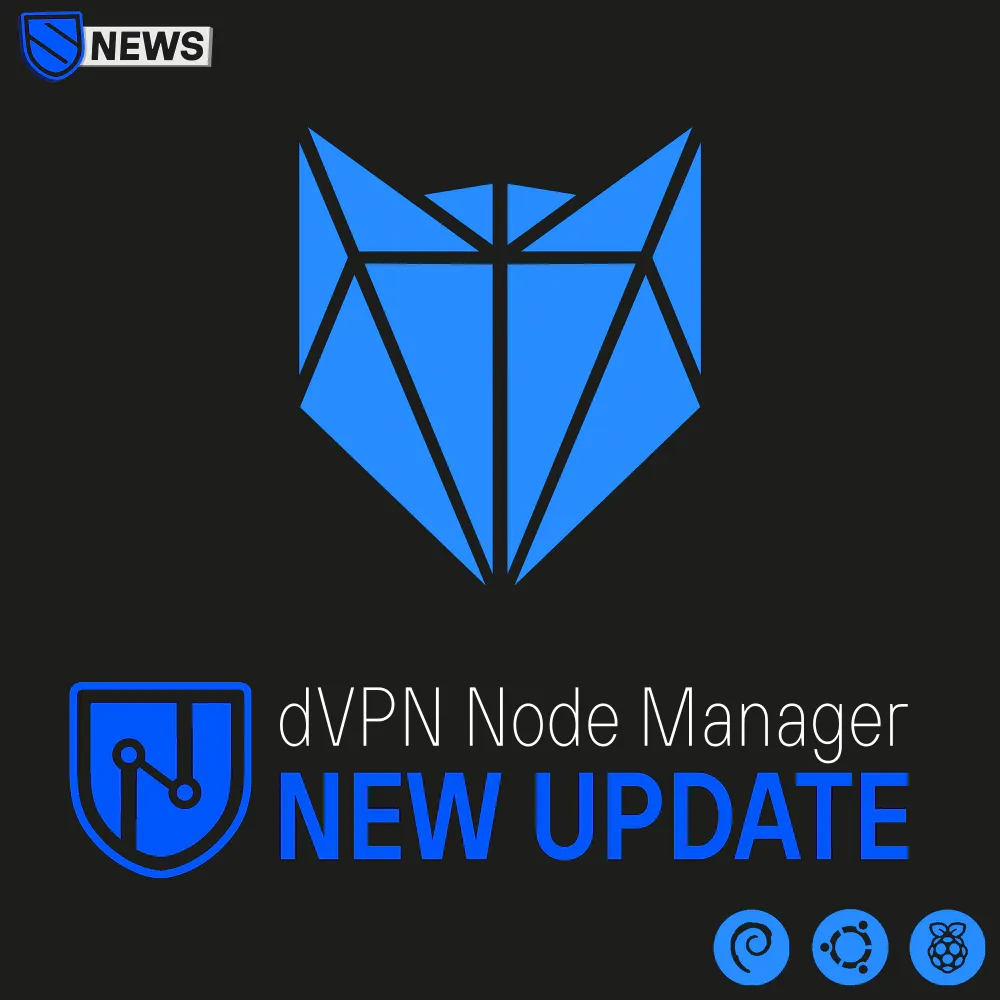
To see our original coverage of this tool, see the article by Foxinodes from April linked below.
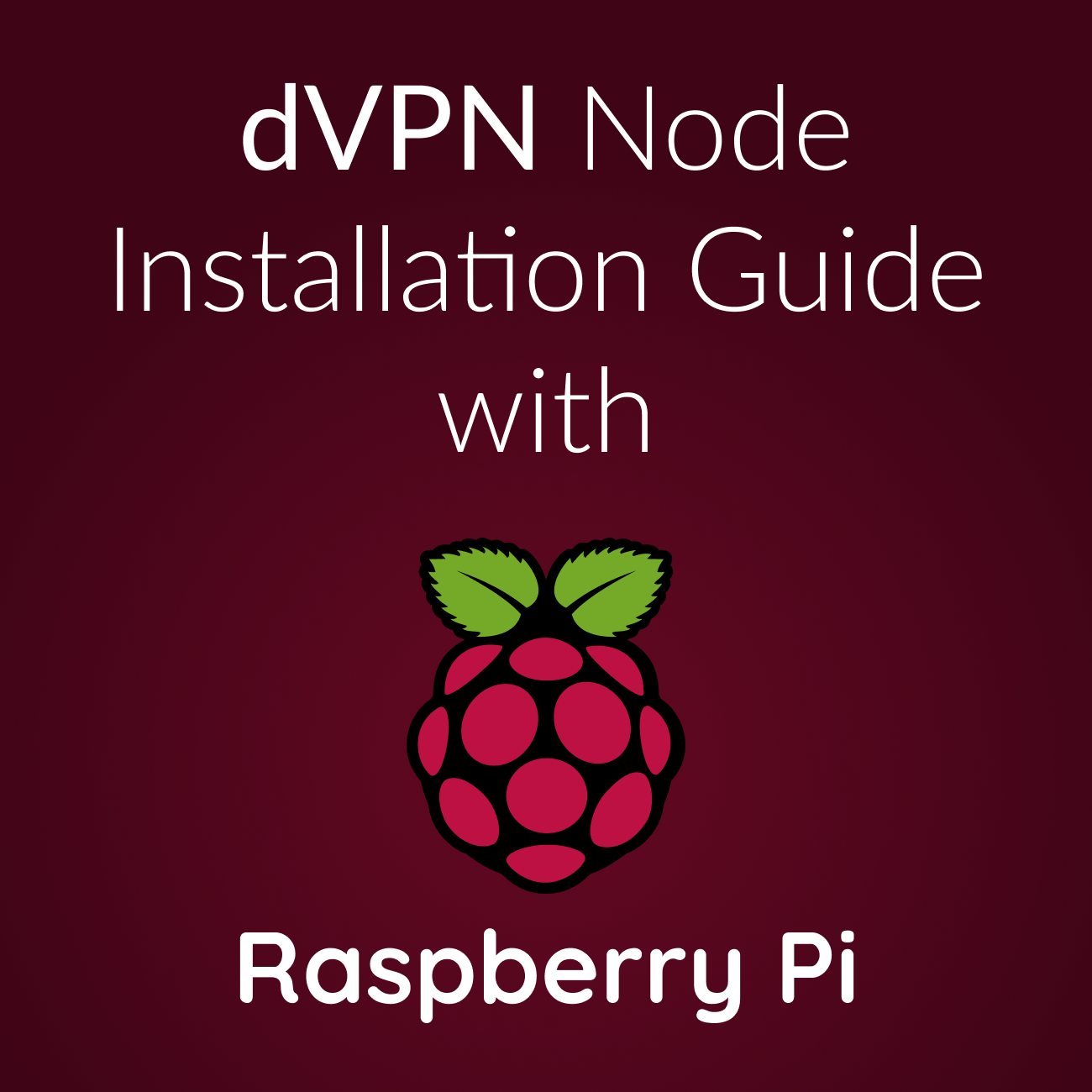
Introduction
by Sentinel Independent News
dVPN Node Manager (also known by its Linux command line name, dvpn-node-manager), developed by Sentinel validator and development contributor Foxinodes in collaboration with the Sentinel Growth DAO, has a new alpha release.
The script simplifies and automates the setup and maintenance of Sentinel Nodes—the community-hosted network of servers that keep Sentinel's peer-to-peer bandwidth marketplace alive. It was originally created to manage Raspberry Pi-based Sentinel Nodes, but has since been extended to work on Ubuntu and Debian Linux distributions.
As Foxinodes put it in April:
This tool is a direct response to the technical challenges that individuals wishing to participate in the Sentinel Network might encounter without the need for advanced computing skills. It offers users a valuable opportunity not only to enhance Internet security and privacy but also to participate in an innovative decentralized ecosystem, while generating passive income.
For information specific to this new update and further details on using the script, keep reading below.
Update Summary
by Foxinodes
We're thrilled to announce the release of dvpn-node-manager version 1.0.0-alpha12! This new alpha release brings several exciting updates and improvements:
Changelog
- Added Support for Debian 12: Now you can run dvpn-node-manager on the latest Debian OS.
- OS Detection: Enhanced function to detect Debian OS versions, making setup smoother and more efficient.
- Bugfix: Resolved an issue where the $SUDO_USER variable was not initialized, improving script reliability.
The .deb package has been published and is now available. You can update to the latest version via the apt repository with the following command:
sudo apt update && sudo apt upgrade dvpn-node-manager
Alternatively, you can download the latest package directly from our GitHub releases page.
Because dvpn-node-manager is still in alpha, if you find any problems, don't hesitate to upload them to the GitHub repository. That will help us improve the script and make installation as easy as possible.
Thank you for your continued support!
Further Information
In addition to the information available on the tool's GitHub page, a step-by-step guide is also available below on the Sentinel Documentation website:

More Node Resources
- Node Statistics: To monitor your node’s statistics, visit Sentinel Node Statistics.
- Monitoring: If you're a Telegram user, you can monitor your Sentinel Node directly from that app using the Sentinel Node Monitor bot (@dvpn_node_bot).
- Community and Support:
- Telegram: Sentinel dVPN Node Network for real-time discussions with other node users.
- Discord: Sentinel Discord, particularly the #dvpn-nodes channel, to share your experiences and receive expert advice.
At dVPN News, every member of the Sentinel community is a contributor. Whether you're writing articles, sharing tutorials, or participating in discussions, your involvement is what drives our collective growth, and best of all it's rewarded! Together, so if you to contribute to the growth of the Sentinel Network, you are in the right place!
Connect With Us
Stay in touch and be part of our growing community:
• Follow Sentinel on X
• Follow the Growth DAO on X
• Join the Growth DAO community Telegram Group
• Join the official Sentinel Subreddit, r/dVPN






